아...
이런게 있었군요.
제 PC가 통과 못한 이유가 지원 CPU에 없고 TPM 2.0이 아니였군요.
INTEL 지원 CPU (i시리즈 8세대 이상 변경 i시리즈 7세대 이상)
Windows Processor Requirements Windows 11 Supported Intel Processors
This specification details the processors that can be used with Customer Systems that include Windows Products (including Custom Images).
docs.microsoft.com
AMD 지원 CPU (2세대 이상)
Windows Processor Requirements Windows 11 Supported AMD Processors
This specification details the processors that can be used with Customer Systems that include Windows Products (including Custom Images).
docs.microsoft.com
TPM 확인 방법
- 첫번째 방법
Windows10 1803 이후 버전 기준으로 Windows Defender 보안 센터 > 장치 보안 > 보안 프로세서 세부 정보에서 TPM 상태를 확인
* TPM 2.0 일 경우
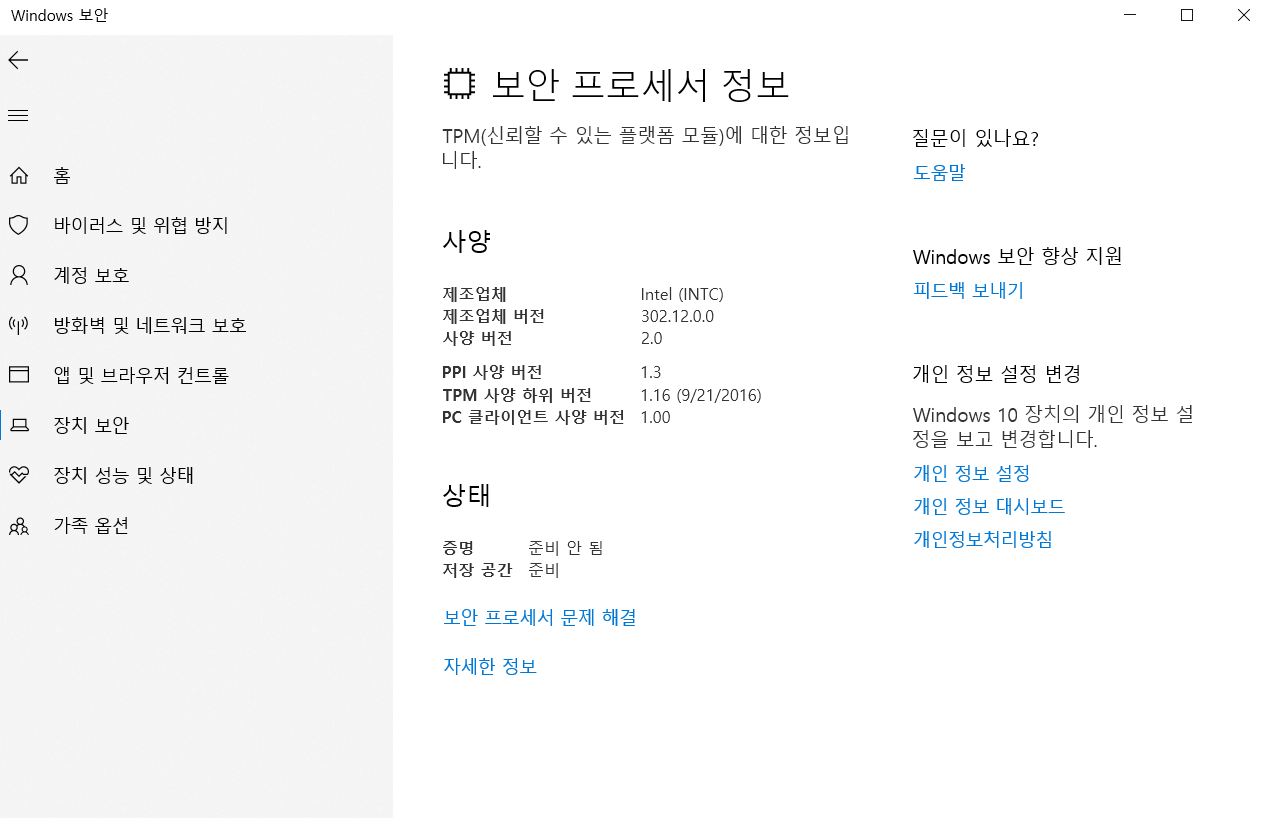
* TPM 2.0 아닐 경우 (없을 경우 아래와 같고 사양 버전이 1.X일 수도 있습니다.)

- 두번째 방법
1. win키 + R
2. 실행창에 TPM.msc 실행
3. 결과 확인
* TPM 2.0 일 경우

* TPM 2.0 아닐 경우 (없을 경우 아래와 같고 사양 버전이 1.X일 수도 있습니다.)
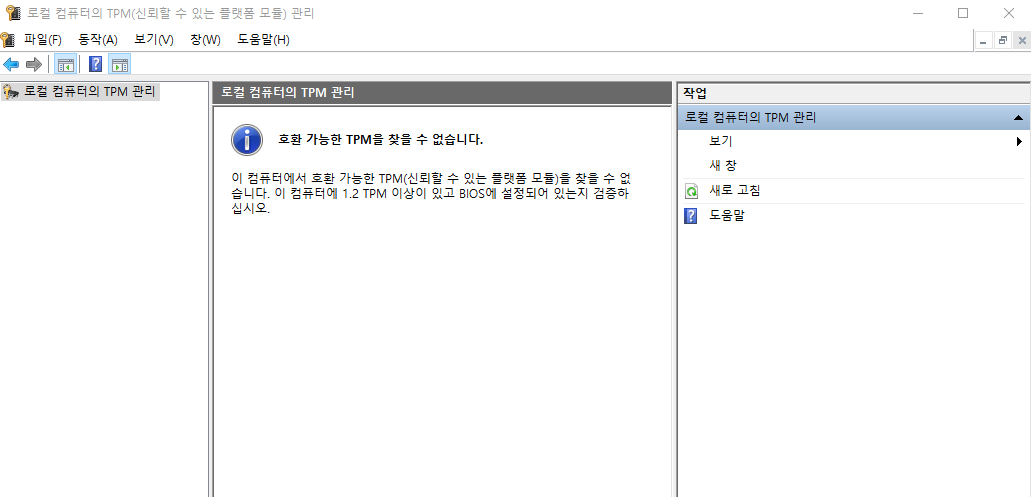
지원 CPU에는 있는데 TPM이 없다면 다음글에서 확인 가능합니다.
2021.06.25 - [신변잡기/사용기-이용기] - [Windows 11] TPM 활성화
[Windows 11] TPM 활성화
아래 글 내용 중 지원 CPU에는 있는데 TPM 활성화가 안되어 있다면 BIOS에서 활성화 할 수 있습니다. 2021.06.25 - [신변잡기/사용기-이용기] - [Windows 11] 지원 CPU 목록 및 TPM 2.0 확인 [Windows 11] 지원 CP..
ggondae.tistory.com
'신변잡기 > 사용기-이용기' 카테고리의 다른 글
| [Windows 11] 새로운 기능 요약 (0) | 2021.06.27 |
|---|---|
| [Windows 11] TPM 활성화 (0) | 2021.06.25 |
| [Windows 11] 설치 가능 확인 - 호환성 검사 (0) | 2021.06.25 |
| [이용기] 샤로수길-서울대입구 조선펍 에디 (0) | 2021.06.20 |
| [이용기] 성남 양지동 아찌네 냉면 배달 (0) | 2021.06.17 |